DISCLAIMER: THIS IS NOT A MEDICAL DEVICE AND HAS NO FDA CERTIFICATE
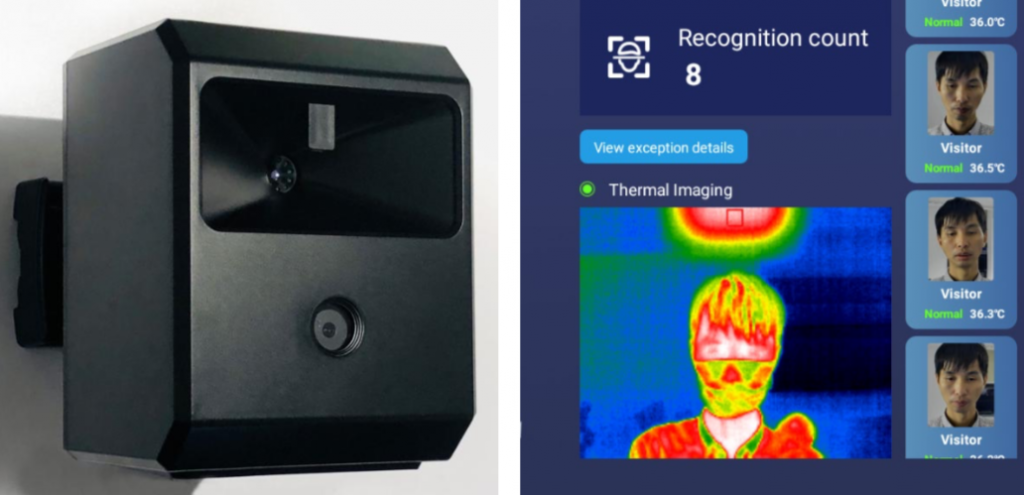
The TTA-AI Fever Screening System is designed to capture and recognize human faces, and test the forehead temperatures simultaneously. It’s used to find out fever personals and give an initial warning for public safety and health purpose.
Features
- Face recognition + forehead temperature testing
- Android operating system
- Artificial technology based algorithm guarantee accurate
testing result and minimize ambient interference. - Support mask and glasses mode, minimize potential virus risks
- Plug and play, easy installation
Specifications
|
Visible light |
|
| Resolution | 1920×1080 |
|
focal length |
8mm |
| Temperature testing | |
|
Temperature range |
20℃~45℃ |
| Accuracy |
≤ ± 0.3 ℃ (target temperature: 32 ℃ ~ 42 ℃) |
| NETD | 60mk |
|
Temperature correction |
Built-in black body,real-time calibration |
|
measure time |
<500ms |
|
Measuring distance |
1 ~ 2 meters, best 1 meter, |
| interface | |
| Thermometer | RJ45 |
|
Facial recognition camera |
USB |
|
Integrate Android Sever |
Power cable |
| Environmental adaptability | |
|
Operating temperature |
16 ~ 32 °C accurate temperature measurement |
|
storage temperature |
-20~60℃ |
|
Working humidity |
<90% (non-condensing) |
Software
- Dual-spectrum camera, all-weather real-time monitoring
- visible light for face recognition, and thermal imaging for body temperature
monitoring - Recognize faces accurately through face recognition algorithms
- Measure the temperature of the human face
- Dynamic on-screen temperature displayed
- Big data statistics: When a large amount of high-temperature data is
found, alert the management staff in a timely manner. - Interface and sound abnormal alarm
- Device settings, Record and personnel management
Order Guide
| Model | Description | Photo |
| AI-001 | Integrate Android Sever | |
| AI-002 | AI Detector | |
| AI-003 | Package | |
| Optional | ||
| AI-004 | TTA-AI Bracket | |
Built-in black-body real-time calibration
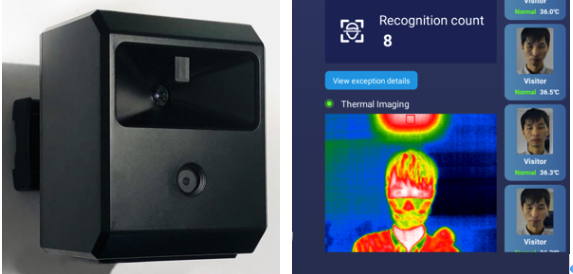
Personnel Entry (explained in single mode)
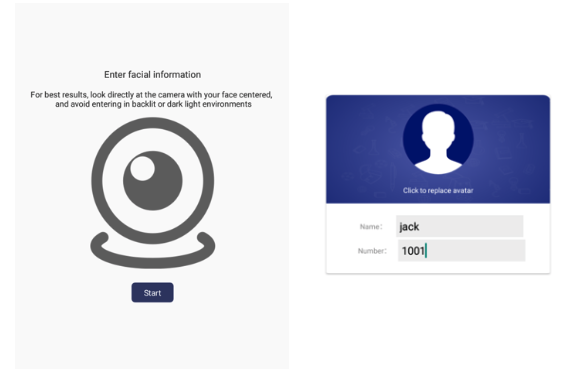
Installation
Wall Mount
| |
||
| Step 1 | Step 2 | Step 3 |
| |
||
| Step 4 | Step 5 | Step 6 |
| |
|
|
| Step 7 | Step 8 | Step 9 |
Bracket Mount
| |